 Foursquare Amex deals are back – whilst they’re not as good as they’ve been in the past (especially that infamous £5 off £5 deal back in November 2012 which got me writing this blog), £5 off a £10 spend at Tesco is still a pretty good deal.
Foursquare Amex deals are back – whilst they’re not as good as they’ve been in the past (especially that infamous £5 off £5 deal back in November 2012 which got me writing this blog), £5 off a £10 spend at Tesco is still a pretty good deal.
Here’s the deals that are available:
- Tesco: Spend £10, get £5 back
- Argos: Spend £30, get £10 back – remember, a lot of Argos stores stock gift cards – you’ll therefore be able to use this offer on more than what’s in the catalogue!
- Primark: Spend £30, get £10 back
- Ask, Pizza Express, Zizzi: Spend £30, get £10 back – you can use this with any other offer, such as vouchers, Taste Card or Orange (EE) Wednesdays at Pizza Express, as long as you charge £30 to your Amex – you could end up getting £60 of pizza for £20 (hopefully not all for yourself!). Alternatively, most of these restaurants sell gift cards, so you can just come back another time.
You’ve got until 31st July to claim these.
How do I sign up?
- To use the foursquare offers, you need to register an account with foursquare, then sync your foursquare account with Amex,
- Open the app on your smartphone and sign in. Either search for the shop by name, or hit the search bar, and select specials
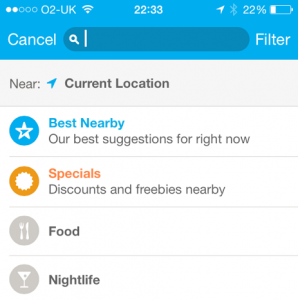
- Pick the shop you want to redeem the offer for. Don’t tap the ‘Special’ link yet!
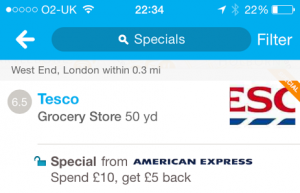
- Scroll down on the checkin screen, then tap the ‘Special’ link
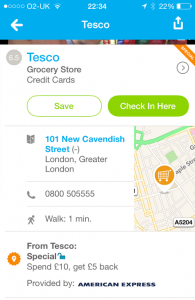
- Hit ‘Add to Card’. You’ll be notified that your offer has been added

- All UK issued Amex cards are valid for this offer, including those from MBNA and Lloyds. You won’t get an instant notification about the credit if you’re not using an Amex issued card though, but it should still show up on your statement.
Tips and tricks
- If you’ve already signed up but can’t remember which card is linked to each account, search for “Your card is synced” in your email
- If you’re signing up for multiple foursquare accounts with gmail, try adding a ‘+amex1’ after your username, such as [email protected]. Gmail treats the +amex1 as a label, and delivers it all to your inbox!
- There’s a limit on the number of cards that can claim these offers. Make sure you grab the offers you want to use quickly – once loaded they should stay on your account (try to leave the ones you know you won’t use for other people…)
- You can use this offer on each supplementary card you have too (unless its an MBNA one which has the same number…)
via David Lyness